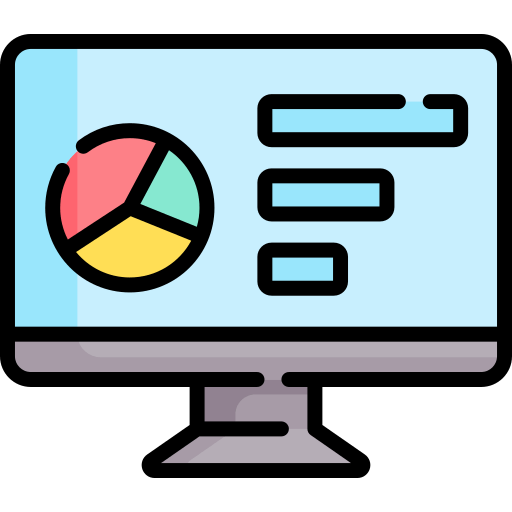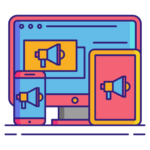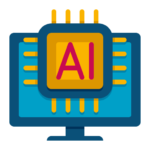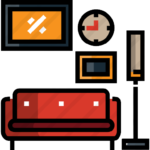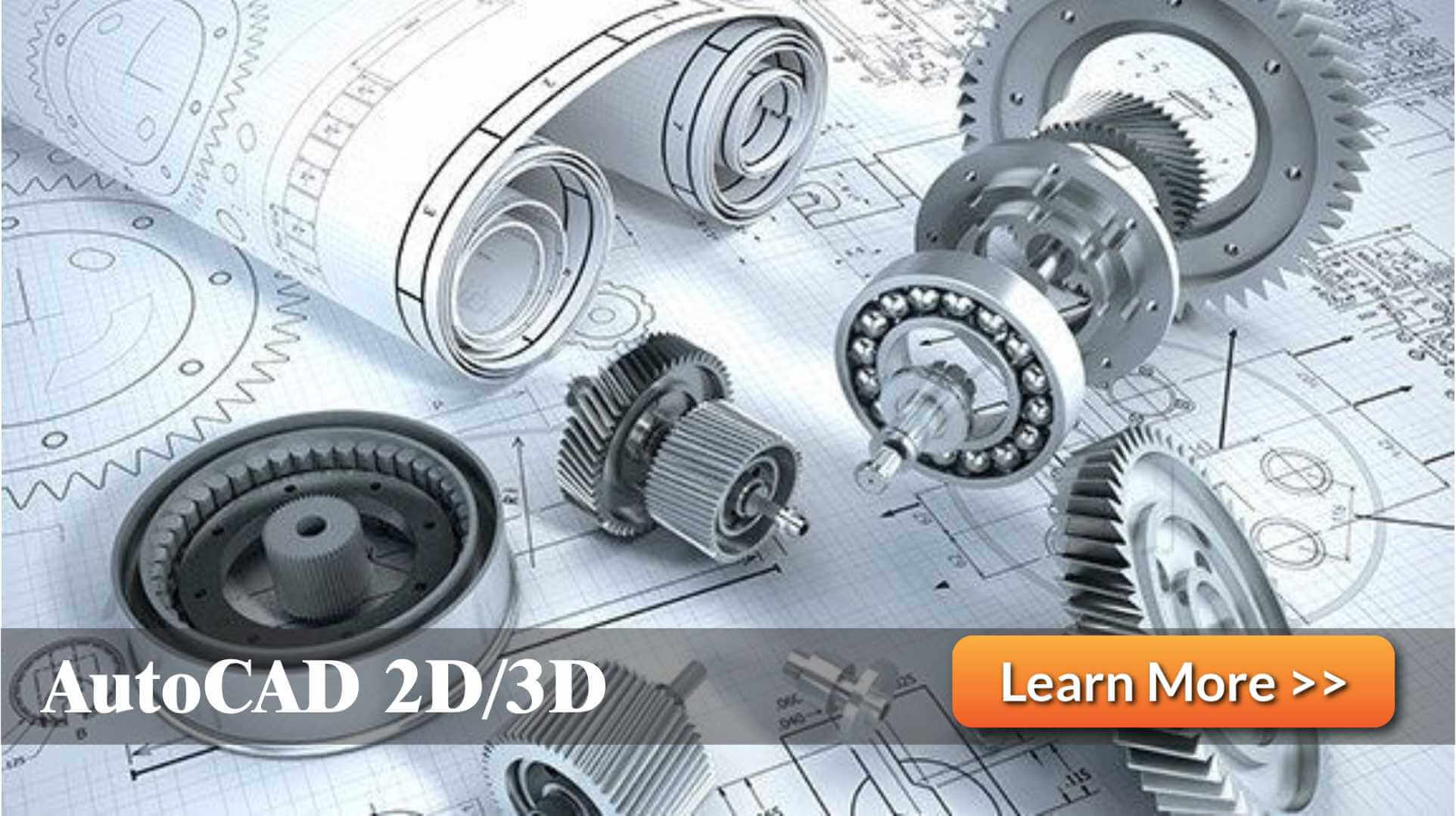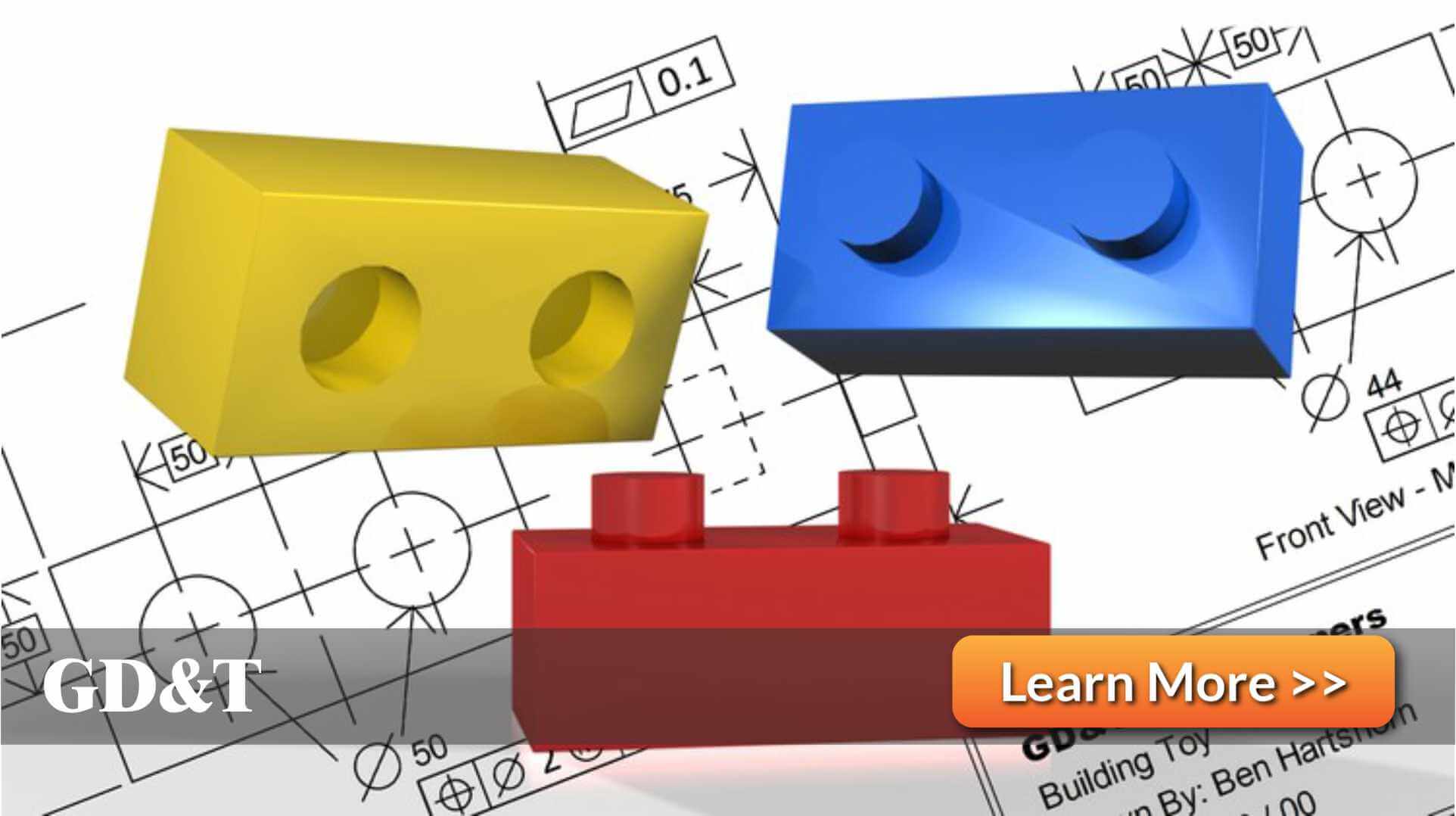Solid Works
SolidWorks is a computer-aided design (CAD) software owned by Dassault Systems. It uses the features of parametric design and generates three kinds of interconnected files: the part, the assembly, and the drawing.
Chapter 1 : An Introduction to the Basics
- Introduction to Solidworks
- Basics of CAD
- Overview of Solidworks User Interface
- Introduction to Sketcher
- Creating & Modifying the Drawings
- Practice Examples
45min.
Chapter 2 : Part Modeling
- Introduction to Part Design
- Introduction to Basic Features
- Modifying Parts/Features
- Reference Geometry
- Practice Examples
45min.
Chapter 3 : Assembly Design
- Introduction to Assembly Design
- Creating Assembly
- Analyzing Assembly
- Editing Parts in Assembly
- Practice Examples
2hrs. 27min.
Chapter 4 : Surface Design
- Introduction to Surface Design
- Introduction to Surface Creation Tools
- Modifying surface
- Convert Surface to Solid
- Practice Examples
2hrs 1min.
Chapter 5 : Sheet Metal
- Introduction to Sheetmetal Design
- Introduction to Sheetmetal Creation Tools
- Creation of Corners & Bends
- Forming Tools
- Practice Examples
1hr. 35min.
Chapter 6 : Weldments
- Introduction to Weldments
- Creation of Corners & Bends
- Forming Tools
- Practice Examples
1hr. 35min.
Chapter 7 : Simulation
- Introduction to Weldments
- Creation of Corners & Bends
- Forming Tools
- Practice Examples
1hr. 35min.
Er. Raj Gaurav Vaid
Instructor
Duis egestas aliquet maecenas erat eros, fringilla et leo eget, viverpretium. Quisque sed augue tincidunt, posuere dui tempor, dapibus nisi. Donec vel lectus sapien. Pellentesque habitant morbi tristique senectus et netus et malesuada fames ac turpis egestas.