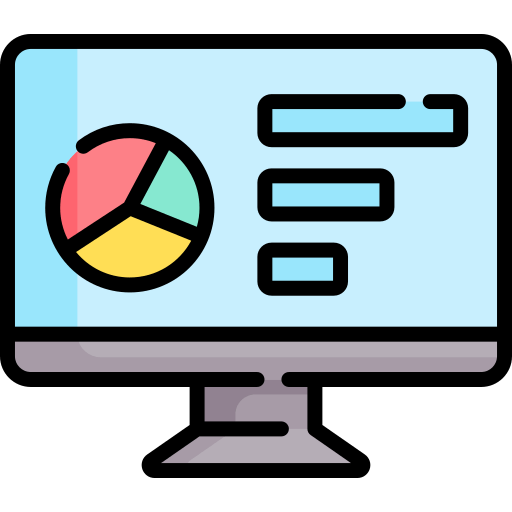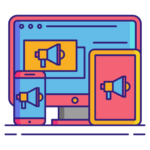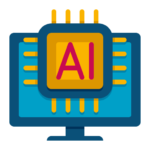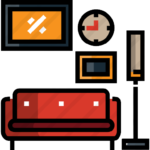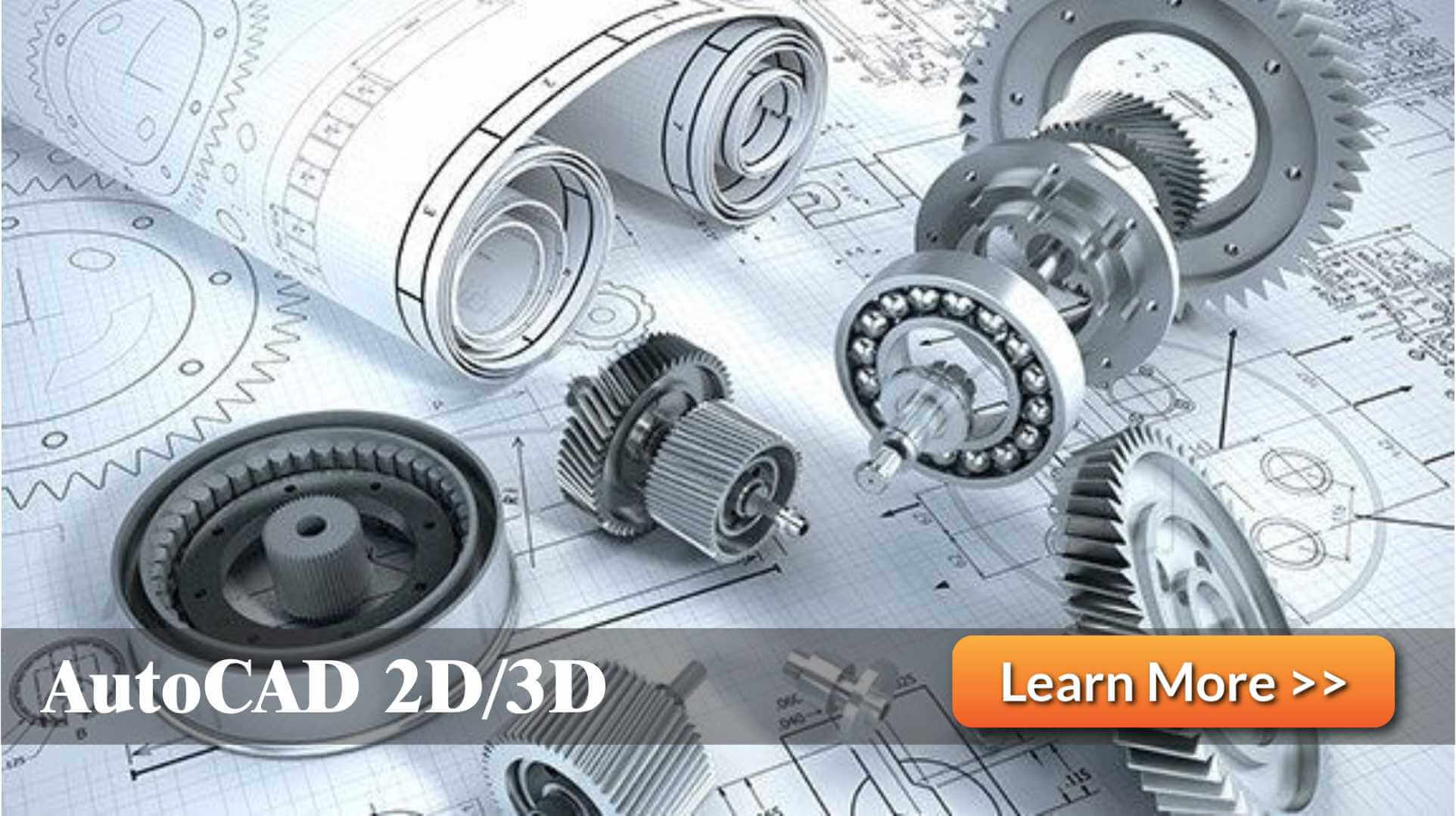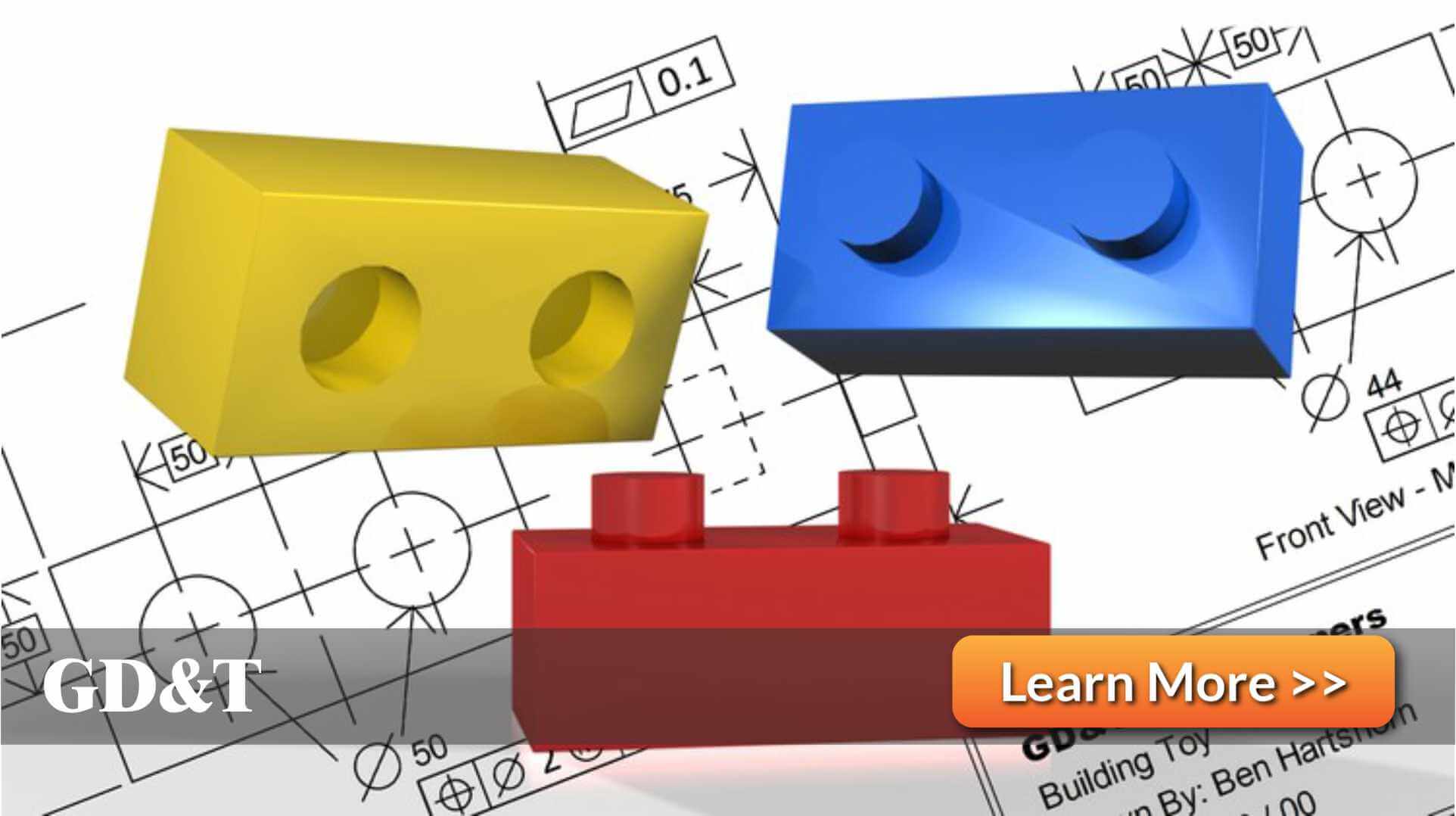Catia V5
CATIA is a software application designed and advanced by Dassault Systems. CATIA initiated as an in-house evolution in 1977 by French aircraft manufacturer Avions Marcel Dassault. It was next adopted by the Aerospace, Automotive, Shipbuilding and other industries.
Chapter 1 : Introduction to CATIA V5
- Introduction to CATIA V5R21
- CATIA V5 Workbenches
- System Requirements
- Getting Started with CATIA V5R21
- Important Terms and Definitions
- Understanding the Functions of Mouse Buttons
- Toolbars
- Hot Keys
- Color Scheme
45min.
Chapter 2 : Drawing Sketches in the Sketcher Workbench-I
- The Sketcher Workbench
- Starting a New File
- Invoking the Sketcher Workbench
- Invoking the Sketcher Workbench Using the Sketch Tool
- Invoking the Sketcher Workbench Using the Positioned Sketch Tool
- Setting the Sketcher Workbench
- Modifying Units
- Modifying Grid Settings
- Understanding Sketcher Terms
- Specification Tree
- Grid
- Snap to Point
- Construction/Standard Element
- Select Toolbar
- Inferencing Lines
- Drawing Sketches Using Sketcher Tools
- Drawing Display Tools
45min.
Chapter 3 : Drawing Sketches in the Sketcher Workbench-II
- Other Sketching Tools in the Sketcher Workbench
- Editing and Modifying Sketches
- Constraining Sketches and Creating Base Features
- Constraining Sketches
- Concept of Constrained Sketches
- Applying Geometrical Constraints
- Analyzing and Deleting Over-Defined Constraints
- Exiting the Sketcher Workbench
- Creating Base Features by Extrusion
- Creating Base Features By Revolving Sketches
- Dynamically Rotating the View of the Model
- Modifying the View Orientation
- Display Modes of the Model
- Creating Sections Dynamically
- Assigning a Material to the Model
2hrs. 27min.
Chapter 4 : Reference Elements and Sketch-Based Features
- Importance of Sketching Planes
- Reference Elements
- Other Sketch-Based Features
2hrs 1min.
Chapter 5 : Creating Dress-Up and Hole Features
- Advanced Modeling Tools
1hr. 35min.
Chapter 6 : Editing Features
- Editing Features of a Model
- Measuring Elements
1hr. 35min.
Chapter 7 : Transformation Features and Advanced Modeling Tools-I
- Transformation Features
- Working With Additional Bodies
- Adding Stiffeners to a Model
- Generating Solid Combine
1hr. 35min.
Chapter 8 : Advanced Modeling Tools-II
- Advanced Modeling Tools
1hr. 35min.
Chapter 9 : Working with the Wireframe and Surface Design Workbench
- Need of Surface Modeling
- Wireframe and Surface Design Workbench
- Creating Wireframe Elements
- Creating Surfaces
- Operations on Shape Geometry
1hr. 35min.
Er. Raj Gaurav Vaid
Instructor
Duis egestas aliquet maecenas erat eros, fringilla et leo eget, viverpretium. Quisque sed augue tincidunt, posuere dui tempor, dapibus nisi. Donec vel lectus sapien. Pellentesque habitant morbi tristique senectus et netus et malesuada fames ac turpis egestas.